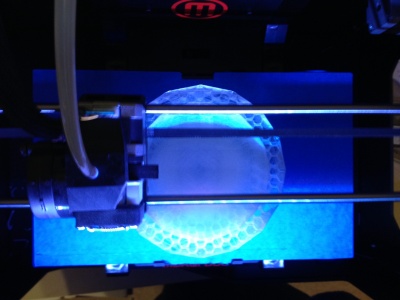Inner Space 2014
| Inner Space 2014 | |
|---|---|

| |
| Inner Space 2014 - Between 2 Wings | |
| Performance Time | |
| Performance Date | Thursday 30 January 2014 |
| Performance Time | 6:30pm |
| Stats | |
| Venue | New Athenaeum |
| Creative Team | |
| Designer | Ryan Greenfield, Daniel Thompson |
| Lighting Designers | Ryan Greenfield, Alex Kilgour, Bradley Jones |
| Sound Designer | Hannah Allan |
| Content/Video Designer | Rory Boyd |
| Production Team | |
| PRODUCTION MANAGER | Ross Pringle |
| Stage Manager | Amy Donaldson |
| DSM | Astrid Rothmeier |
| ASM | Judy Stewart, Riona Gilliland, Kiri Newbery |
| TSM | Daniel Thompson |
| DTSM/Head Flys | Sean Quinn |
| DTSM | Samantha Wright, Rory Boyd, Alex Kilgour, Robert Gear |
| PLX | Stephen Cunningham |
| DPLX/Programmer | Neil Smith |
| DPLX | Laura Mason |
| Sound Operator | John McAdie |
| Production Arts | Alex Kilgour |
| PR/Marketing | Rory Boyd |
About
Inner Space 2014, otherwise known as Between 2 Wings, was a project done by first year PTM students in January 2014.

Design
Script
Stage Management
TSM
From a TSM point of view this was a fairly quiet show, however the quantity of LX cabling created a problem in calculating weights accurately, so these were modified.
Fire exit signs were hung above the entrances from the fly floors.
The full black masking the Safety Curtain has to be spun 180° so the dressed side faced the audience.
The major challenge was the side masking, as it had to fit perfectly, but also provide suitable fire exits. These were hung from scaff bars, and flown on hemp lines from points in the grid.
A "tightrope" was rigged CS using a single hemp line. This was not an active piece of set.
The balloon bar was created by suspending a 6500mm scaff bar from DPCW14 on (3x) 6000mm drifts, rigged so as to fly in DS of the performance area, and to avoid the band area.
Ground Plan
Overhead Previs
Fly Plot
Adjustments were made to weights depending on the preference of the flyman.
Equipment
Masking
Soft
16m x 8m Cyclorama
(2x) 16m x 8m Full Black
16m x 5m Border
(3x) 4m x 8m Leg
8m x 8m Half Tab
Hard
(2x)2400mm x 6000mm Hard Maskers
Scaff Bars
4000mm - LX
8000mm – SL Masking
(3x) 3000mm – SR Masking
6500mm - Balloons
Rigging
(4x) 4000mm Double Ended Drifts - Fire Exit Signs
(2x) 5000mm Drifts - Projector Screen
(3x) 6000mm Double Ended Drifts – Balloon Bar
(6x) Barrel Clamp – Balloon Bar
(6x) Small Strop/Sling – Projection Screen and Fire Exit Signs
(8x) Bow Shackle (3/4t or 1t) – Fire Exit Signs
(12x) Hemp Lines
Triple E Track and Scenery Runners
Stage Braces
Stage Weights
LX Design
LX Plan
Boom Plan
Electrics/Video
The LX rig was primary rigged on the Tuesday, but due to the extent and size of the rig, LX rigging and focussing continued well into Wednesday.
LX Rig
The electrics rig was fairly straightforward, the only complexity being the size of the rig. During rigging, the DMX line on LX 4 had to be swapped out as it failed to function. Also during the rig it was decided that the US Band boom with the S4 Pars and the onstage set up lighters were not necessary and were therefore cut.
Equipment

*This equipment list does not account for the booms and on stage floor package being cut*
The bars were wired with a selection of IWB's and Socapex tails. Additionally on LX 4, an IWB that was believed to have 10 working circuits only had 9. Therefore there was an additional piece of 15A TRS ran to Prompt Side Flys.
Video Rig
Video on this show was an integral component. There were two main video areas, the main screen content and the onstage scores.
Equipment
2x Macbook Pro (running Resolume Arena 4.1.6)
2x Windows PC (running Microsoft Powerpoint)
1x Sanyo 5k Projector (with Bar Mount)
4x Computer Monitor (Sourced from Ath Control Room)
4x Long VGA Cable
2x Medium VGA Cable
Onstage Video
The onstage scores, were very simple in their operation. Two laptops sat backstage and the score boards were simply power points with 100 slides with numbers on them, allowing for up to 100 points (even though we only reached 17 in the show). The two laptops were operated by the Stage Management Team.

Main Screen
The Main screen content was slightly more complicated. The content was loaded on to two laptops running [Resolume Arena].
We needed the contestants on stage to see what was on the main screen without turning around. The original idea was to use multiple VGA splitters and run the content from only one server with the other one being a backup. However, we could only source one VGA splitter from the AV stores. The solution was to run one server as the source for the main screen, and another as the source for the stage. These were then loaded with the same content and given the same Artnet control, meaning they were identical copies of each other.
Control
Control on this project was provided by a GrandMA Fullsize. The project ran over 4 universes:
Universe 1 - In-House Dimming - This was connected by using the DMX patches on the DSR Facilities box to the control room. (Adaptors were needed on both ends as these are DMX sends from the control room.)
Universe 2 - Overhead DMX - This was connected by using the Ethernet patches on the DSR Facilities box to the control room. DMX to Cat5 jumps were used at each end.
Universe 3 - Floor Package DMX - This was simply a long DMX ran along the iron behind the full black. This then went a DMX splitter DSL, which provided individual DMX lines to each boom or floor fixtures.
Universe 10 - Media Servers - This universe was outputted over Artnet on subnet 0, ports 0 and 1. This controlled the Media servers.
The following is a network diagram of how the system was built, and a view of the control position itself:


Sound
Equipment List
Control
LS9
Macbook running Qlab for SFX
Panel
2 x boundary mics
1 x Shure SM58
Band
Keyboard – DI’d
Kit – kick AKG D112, toms and snare Sennheiser e604’s
Guitar – Sennheiser e906
Bass – Amp DI'd
Vox – Shure SM58
Trumpet – No mic
Speakers
4 x D&B E3 – flown on bars 2 and 22
2 x D&B E9 – Band PA
4 x D&B Max 15 - Band monitors
2 x D&B C7 – Band PA subs
Amplifiers
2 Epacs for band set up
2 D&B D6 for overheads powered from Ath control room
Sound Effects
All the effects used throughout the performance were either recorded or sourced from online sites such as televisiontunes.com and freesound.org and were cued and played through QLab. The house music was current chart music played through Spotify (nothing fancy).
Recorded
For the team’s buzzers we recorded Stephen Cunningham shouting “Hold Please” (for Sue’s team) and “Cut… No it’s all wrong” (for Hugh’s team). For the beginning of the show there was a recording of Sean Quinn announcing the show title and welcoming the audience to the performance.
Sourced
30 second timer (Countdown)
Heartbeat (Who Wants To Be A Millionaire)
“Shoobedodoo” (Who Wants To Be A Millionaire)
The Buzzers
There were three main problems that needed to be addressed when creating the buzzer systems; The Physical Button, the mechanism, and the software that controlled them.
The Physical Button
I looked at many ways to get the buzzers to work. One of the problems is that we wanted them to be 'smackable' and something that was not going to break when whacked. I decided the best solution to this was to make them out of plastic.
They were 3D printed in parts on a Makerbot Replicator 2. Each took around 4 hours to print in total, and comprised of 4 parts. They were made from PLA plastic, and had a 10% infill. They were then painted red by Stage Management.
The Mechanism
The 3D printed buzzers were designed to click onto a key on a keyboard. I removed most of the keys surrounding the one we used, then glued the large buzzer to the key. These keyboards were unable to be reused, so we sources 2 scrap ones from IT. The next issue that arose was that the weight of the button pressed the key on the keyboard without actually being pressed. To solve this, I took the spring from a clicky pen, and glued it under the key. This meant that it supported the buzzer, and didn't constantly fire it. Each desk had a keyboard, with a 5m USB extender running offstage.
The Software
This system was run on a macbook pro that sat under the steel deck. The software we used to run the system was QLab 3. After testing, I discovered that if both teams buzzed at the same time, it just played both of them at the same time. Since I wanted it so that only the first to buzz would play, I used the ARM/DISARM command in QLab. Each buzzer was assigned to a Hotkey on Qlab. When this hotkey was pressed, it played that particular sound effect. See the attached screenshot below.
The Final Product
Gallery
Thanks
Thanks goes out to the following people for their continued help in this project: