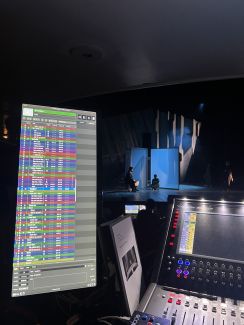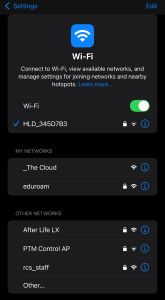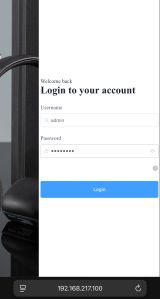After Life: Difference between revisions
No edit summary |
|||
| Line 43: | Line 43: | ||
Then, into your web browser, enter 192.168.217.100; then you will reach a log-in page with an admin password 12345678; you will then access the settings to change the com’s channel allocations.<gallery widths="300" heights="300"> | Then, into your web browser, enter 192.168.217.100; then you will reach a log-in page with an admin password 12345678; you will then access the settings to change the com’s channel allocations.<gallery widths="300" heights="300"> | ||
File:IMG 8489.JPG | |||
File:IMG 8490.JPG | |||
File:IMG 8492.JPG | |||
File:IMG 8493.jpg | |||
File:IMG 8494.jpg | |||
File:IMG 8495.jpg | |||
</gallery> | </gallery> | ||
==Stage Management== | ==Stage Management== | ||
Revision as of 23:56, 4 November 2024
index.php?title=Category:Productions index.php?title=Category:Drama index.php?title=Category:New Athenaeum
.
Technical Stage Department
Electrics Department
Sound Department
Requirement
The requirements for the content system needed playback for Qlab and a head mic; we used the in-house Digico SD12 and a Mac studio for Qlab along with a two-channel rack of Shure UHFR running two packs of Shure UR1M with DPA 4061 short capped. The in-house ath sound system, mainly consisting of the D&B E series, was used along with two D&B Q7s and E3s for foldback, an effect speaker for the door and television, and four E0s for front fill. They were all powered by D&B D3 amps that ran into DQ Racks.
Kit List
Speaker Patch
Sound Department Photos
Coms
We used the in-house Techpro for wired and wireless, an 8 set of Holyland C1 running two wire to connect the wireless.
There was a custom setting setup for a total of 3 separate rings, two hard-wired and one wireless. The A hard-wired and A wireless were used for show calling, and the Hardwired B was used for Lighting, sound and the director. The wireless B was used for TSD and stage management.
This was configured through the Hollyland wireless software, which is accessed by holding down on the select button, selecting network setting, turning on the wireless network, then connecting the wireless network via a phone or laptop by selecting the network HLD_345D7B3
Then, into your web browser, enter 192.168.217.100; then you will reach a log-in page with an admin password 12345678; you will then access the settings to change the com’s channel allocations.